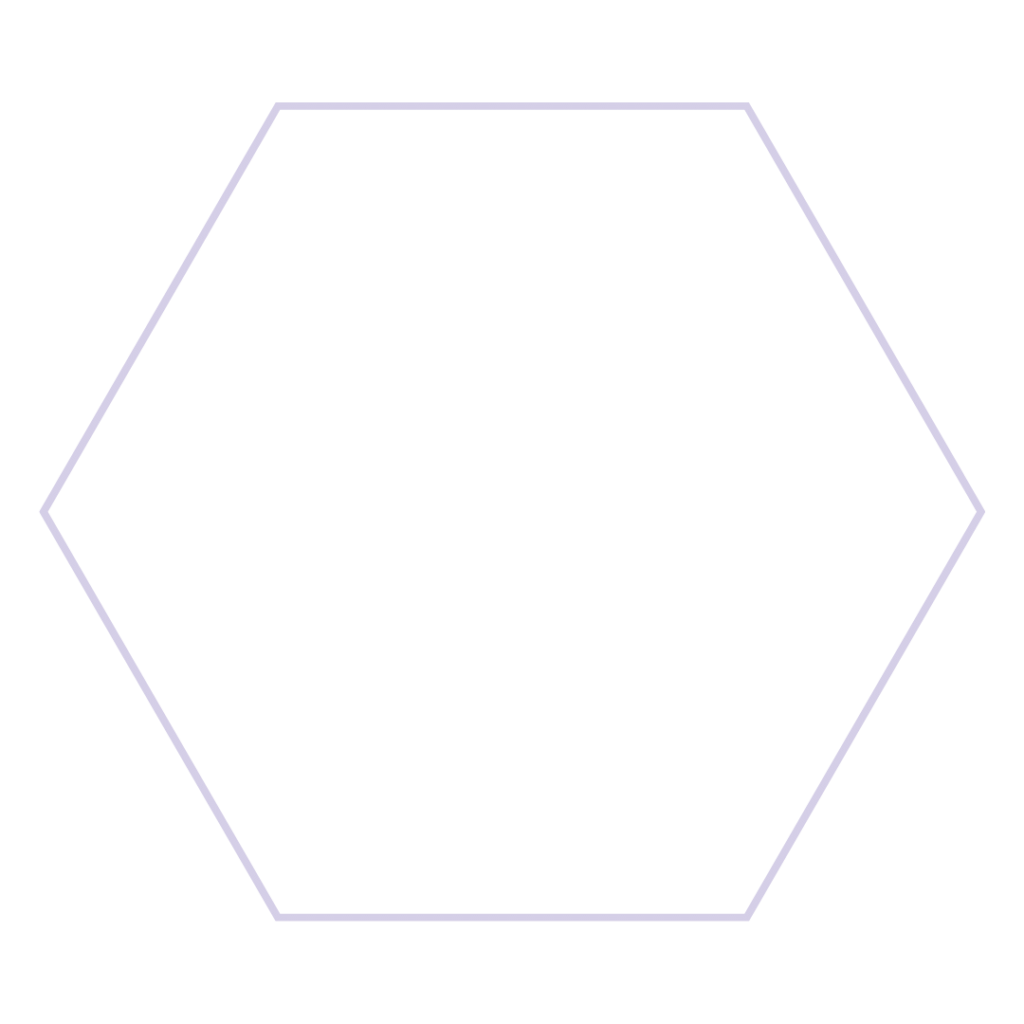
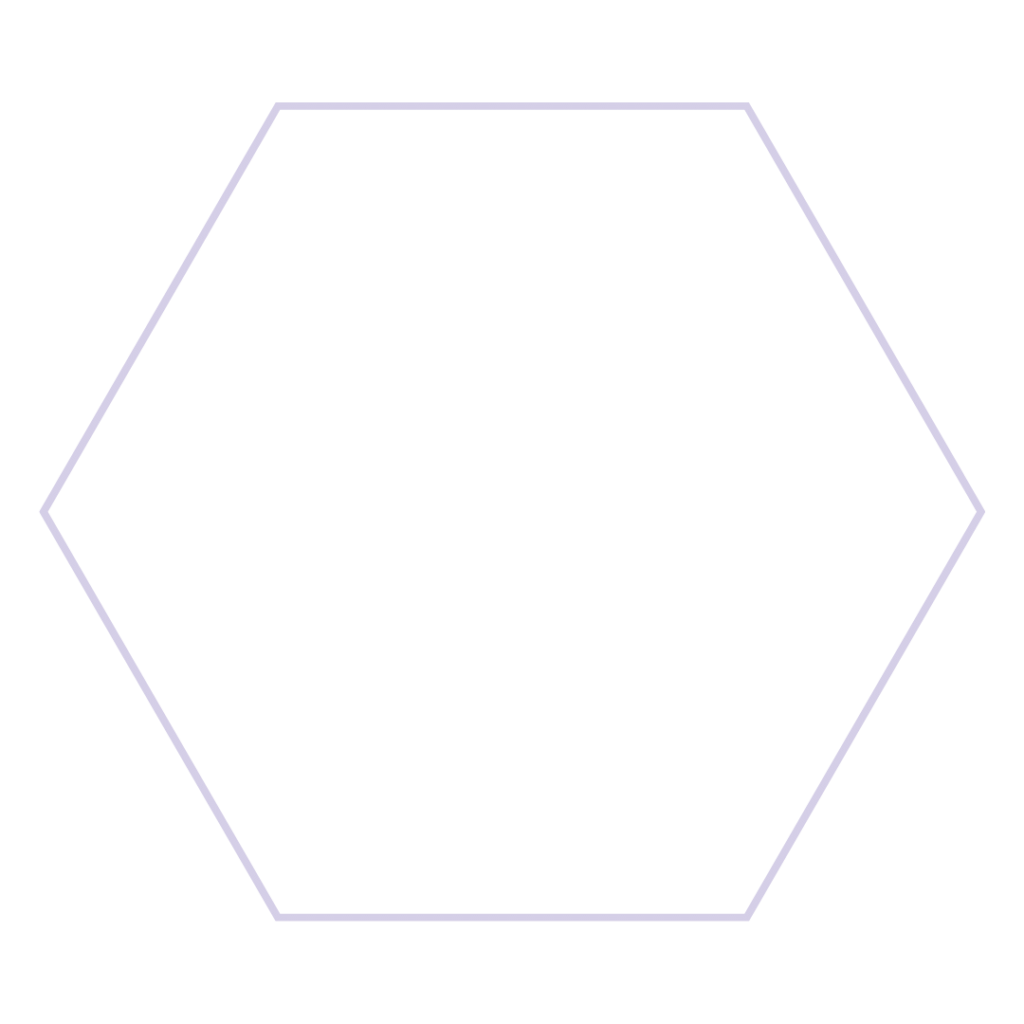
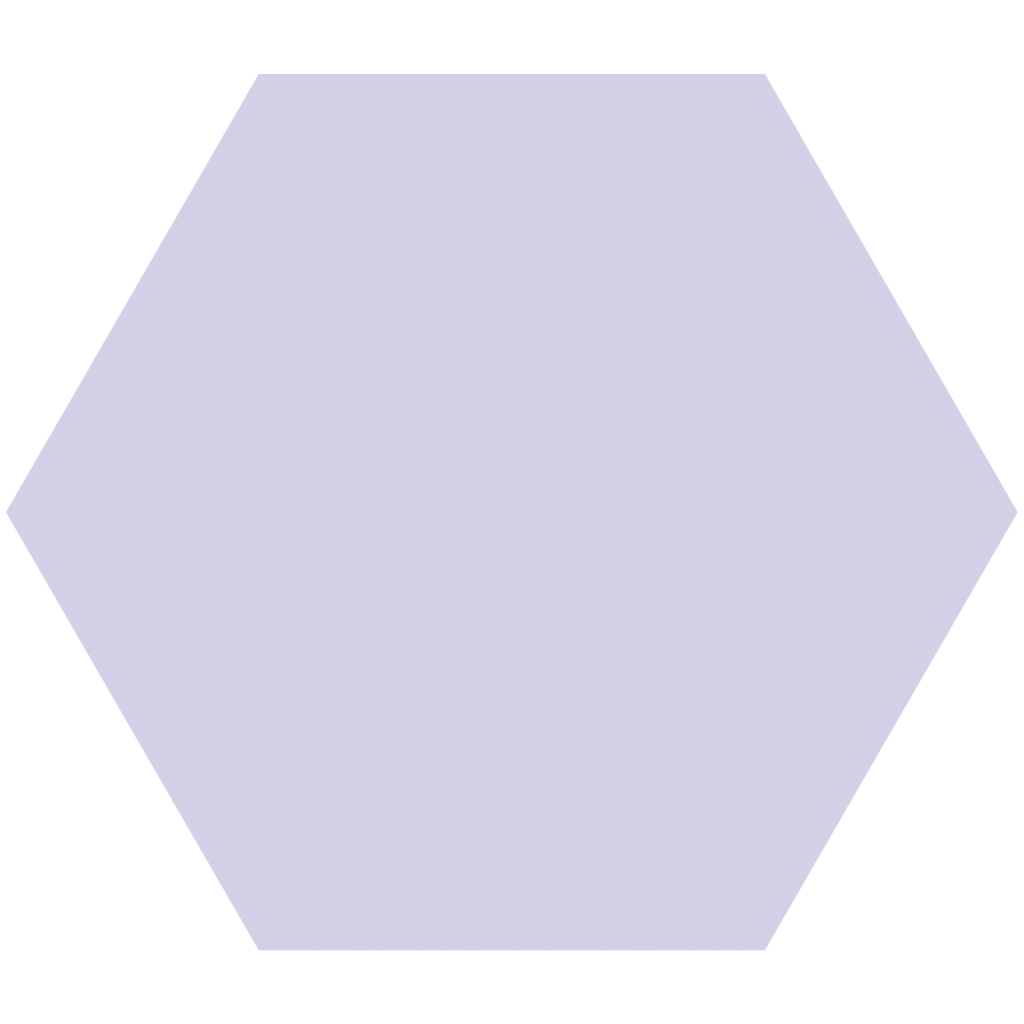
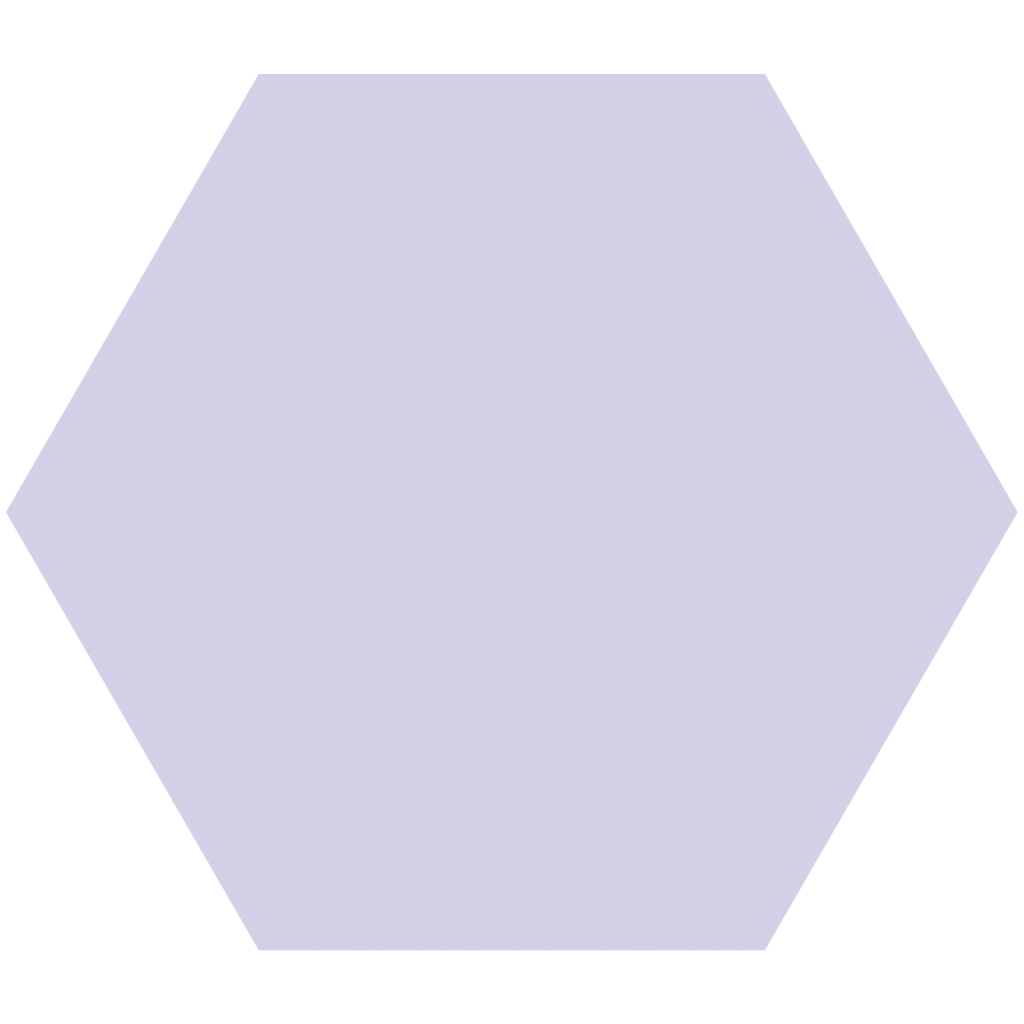

There’s no denying that living in the digital age poses its own unique set of risks. Everyone knows about password security and the danger of cloud crashes – but what are the key areas of security businesses should consider beyond this? Here’s our top 3 lesser-known digital risks and the strategies you should take to mitigate and manage digital issues.
With the rise of virtual companies and hybrid work models, it’s natural to put technology to good use and automate systems where appropriate. But has your business thought about contingencies for when automation goes wrong? When you have an automation working seamlessly, it’s bliss – but as soon as an automation has a glitch it can be a huge headache both for your staff and for your clients. So, what can go wrong with process automation, and how do you avoid it?
Maybe your client’s operating system is not compatible with your in-house software. Perhaps a staff member upgrades their computer and the whole process shatters. Both are liable to cause extreme frustration, especially when the automation was supposed to make life easier for your staff and clients.
If you want to avoid compatibility issues with your automation, the first step is choosing the right platforms to begin with. There are so many options on the market, but your best bet is to follow the 3 rules of software – simple, adaptable, and widely compatible. Choose software that is user-friendly, meets your needs now and in the foreseeable future, and is compatible with both Windows and Mac machines. Extra bonus if the platform has app capability for tablets and phones and has good feedback regarding bugs and glitches.
Duplicates are a common automation problem that occur when something, somewhere is entered twice. Suddenly instead of a nice welcome email and a targeted funnel of relevant communication, your client is bombarded with multiple copies of the same emails. This not only makes your business look disorganised, but also wastes your client’s time as they delete the duplicates. Your clients could even miss out on important information if they get fed up and delete all emails before opening.
In order to put a stop to duplicates, you’ll want to widely test all facets of your processes before rolling them out. Make sure you understand all aspects of the process before automating it, so that nothing is missed in the system. If another department knows more than you do about the process, hand over the reins, and let them test the automation for all the little details that could be missing. Then, run it through as many different tests as you can for every scenario you can think of. Iron out all the bugs, make sure it works effectively, and have a strategy in place for immediate problem-solving when something does go wrong.
Perhaps worse than doubling up on processes, is missing them completely. Without the right warnings in place, it could be weeks or months before you find a broken integration. Once found, your staff will have a huge pile of work on their hands, not only to fix the integration, but to catch up on missed processes. For automations that impact your clients, a sudden halt in communication makes them feel forgotten and uncared for.
Sometimes there’s no avoiding broken integrations. You could follow all the steps above to make your automation as seamless as possible, only to have something go wrong after an update, a malfunction, or an accidental user error. In this case, you’ll want warnings in place to notify you when something goes wrong. In many cases, your platform will have built-in warning systems that send you an alert if an automation goes awry. Make sure these are turned on and that notifications are going to the right people who can fix the issue as quickly as possible.
For an extra layer of protection, it’s a good idea to set up notifications when the automation does work – that way when you stop getting emails, you’ll know something’s wrong. Depending on the nature of your work and the process you’re automating, you may also want to assign someone to do a monthly check of the system. Sure, this might seem counterintuitive when the point is to ‘set and forget’ process automations, but a quick human check-in is much less work than no automation, and could save you a lot of trouble in the long run.
Another issue that can occur in process automation is a disconnect between the process and your staff. It’s important that even when integral business operations are digitally automated, that your staff still understand the process. Should your automation platform have a complete meltdown, your team will need to be able to quickly action steps in the process – which is only possible if they understand it, and feel connected to it.
It’s a good idea to also remind your team that every small piece of work they complete is important. It’s easy when you’re assigned to checking an automation or doing the “simple stuff” to feel unappreciated – but without every worker doing their part, the business simply wouldn’t work. Make sure that you have a good governance system in place to manage your digital processes without making your team feel pushed aside. Try to break up workloads between boring tasks and more exciting projects to keep your team engaged and interested in your organisation.

If there’s anything the last few years has taught businesses, it’s that the ability to adapt to change is crucial. It seems every other day there is a new piece of technology on the market, whether it be the latest computers and industrial printers, new platforms for online communication and virtual calls, or digital programs for task and organisational management. But with continuously new and developing technology, there’s a real workforce risk of your staff falling behind.
The first workforce issue that can arise is skills shortages within your existing team. Even the most competent tech whiz needs time to adapt to new technologies, and other staff members in your organisation may be at a complete loss when new systems are introduced.
If you want your staff 100% confident in your digital platforms, you need to put skills development on the agenda. Schedule regular time in your professional development schedule to offer workshops and courses in new technology your business may use. One virtual business we know even has a “skill opportunities” thread in their messaging system, where staff can add links to upcoming workshops and events that their colleagues may be interested in. Many staff members pick and choose opportunities to hone their skills on their own time, and when something is of particular interest the company offers a yearly fee to each employee to use towards professional development.
When your organisation introduces new technology or updates existing platforms, be sure that all staff members are given appropriate training. Even if they say they’ll “figure it out”, a half day training session to ensure everyone is on the same page never hurts. This is especially important if you have a high employee turnover, or a fast-growing team. If your training processes for existing staff are implemented well, the onboarding for new staff will be that much smoother. Make sure that you balance efficiency with quality – just because someone can do a job quicker, doesn’t mean they’re doing the job well. Picking up new technology quickly is great, so long as there isn’t any process loss.
The age-old adage “if you fail to plan, you plan to fail” still rings true in the digital world. What contingences does your business have for digital disaster? One of our team members acutely remembers working in administration in a prior company when they had a major server outage. Suddenly all client records, written processes, and daily task lists were inaccessible. The problem? The server outage lasted not just the rest of the day, but most of the next. The organisation never expected something like this to happen, and so, they had no plan of action. Truly, it was a disaster.
The first thing to know when it comes to major digital upheaval is that it will affect your business. Even when you have contingencies for your contingencies, your staff will likely feel rattled, and shouldn’t be expected to simply carry on like usual. However, if you want to mitigate the impact such events have on your team, you should prepare them. Just like a fire safety plan, your digital risk strategy should have clear guidelines that staff are familiar with when disaster strikes. We’re not saying blare an alarm if there’s a data breach – but your team should know protocols for what to do (and what not to do) in the situation.

It’s also a good idea to have a strategy in place so your business isn’t put on hold during digital disruptions. Backups of servers can help during server and internet outages, especially if the most critical and up to date data can be accessed offline. However, make sure you have clear protocols in place for what work is completed during such periods – the last thing you need is to have a data breach during a server outage because your staff carry on with their work without the digital protection your server likely provides. It’s also crucial to communicate with your clients during outages – they’ll be much more understanding if they know what’s going on, rather than being left in the dark until the last minute.
Working in the digital age has its risks, but with the right strategy and protocols you can mitigate such risks before they happen, and continue operating when they do. If you’d like a hand setting up operational procedures and best practices for your business, get in touch and let’s chat about how Empire Virtual Support can help.

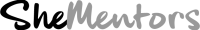
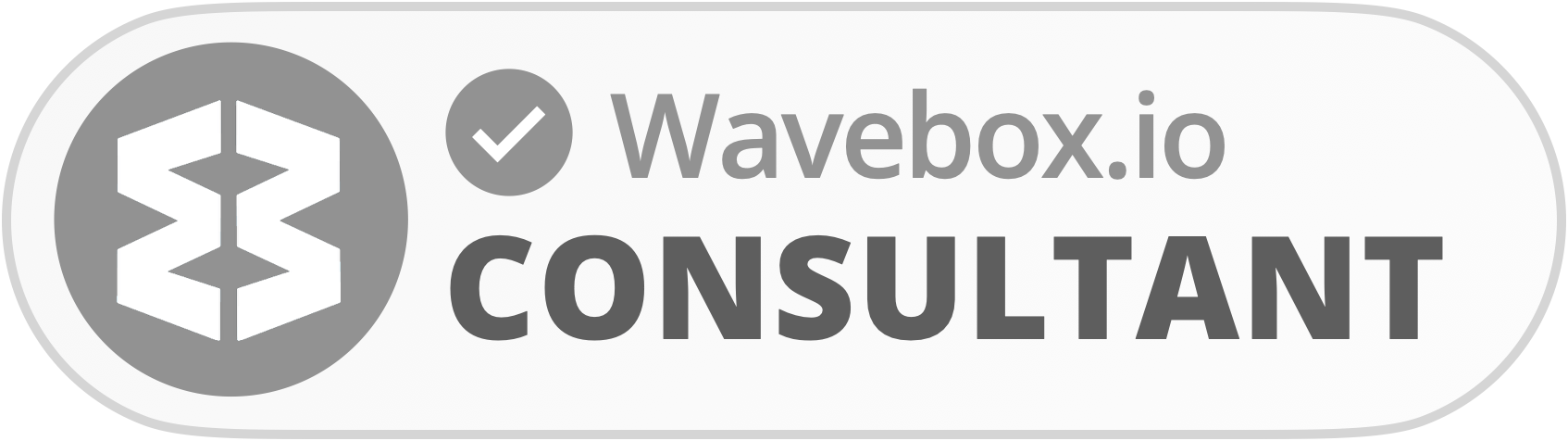
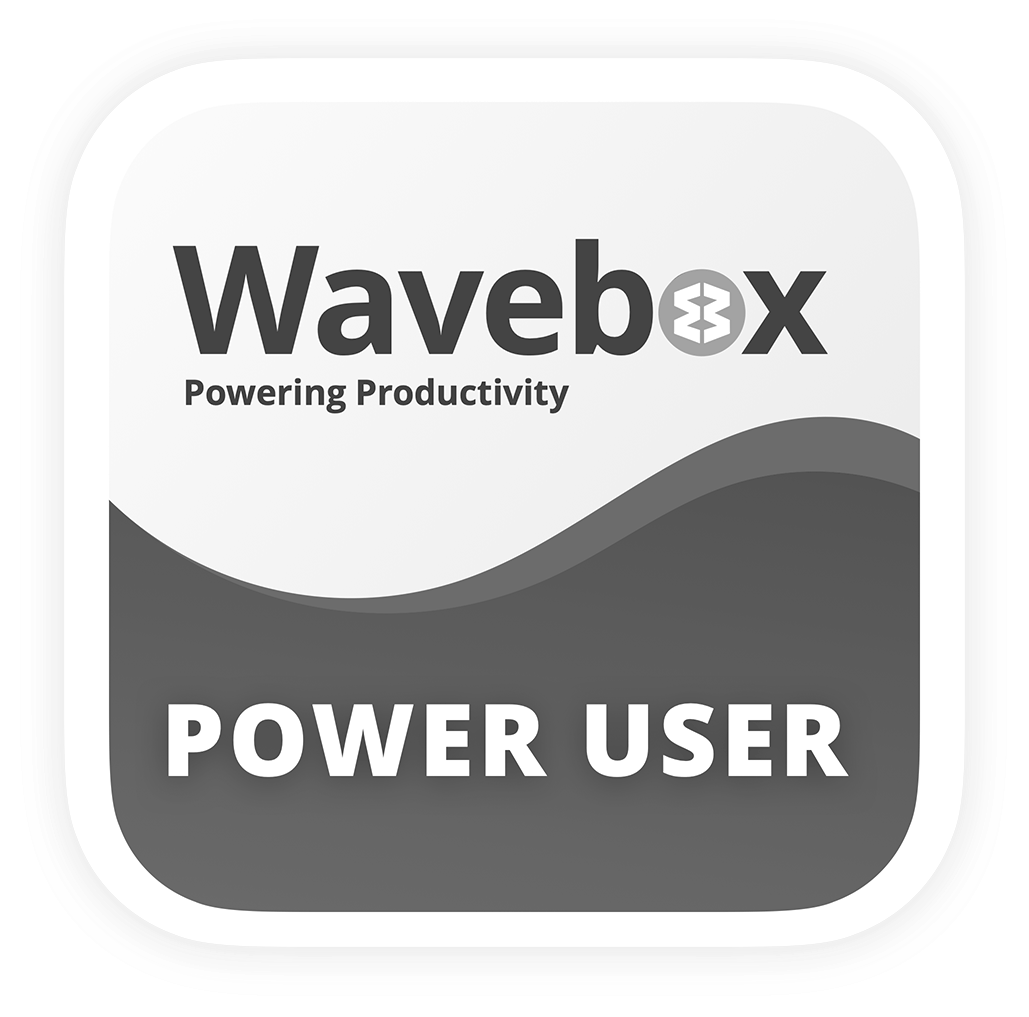

Privacy Policy // © Empire Virtual Support. All rights reserved // Supporting Businesses Nationally Since 2018