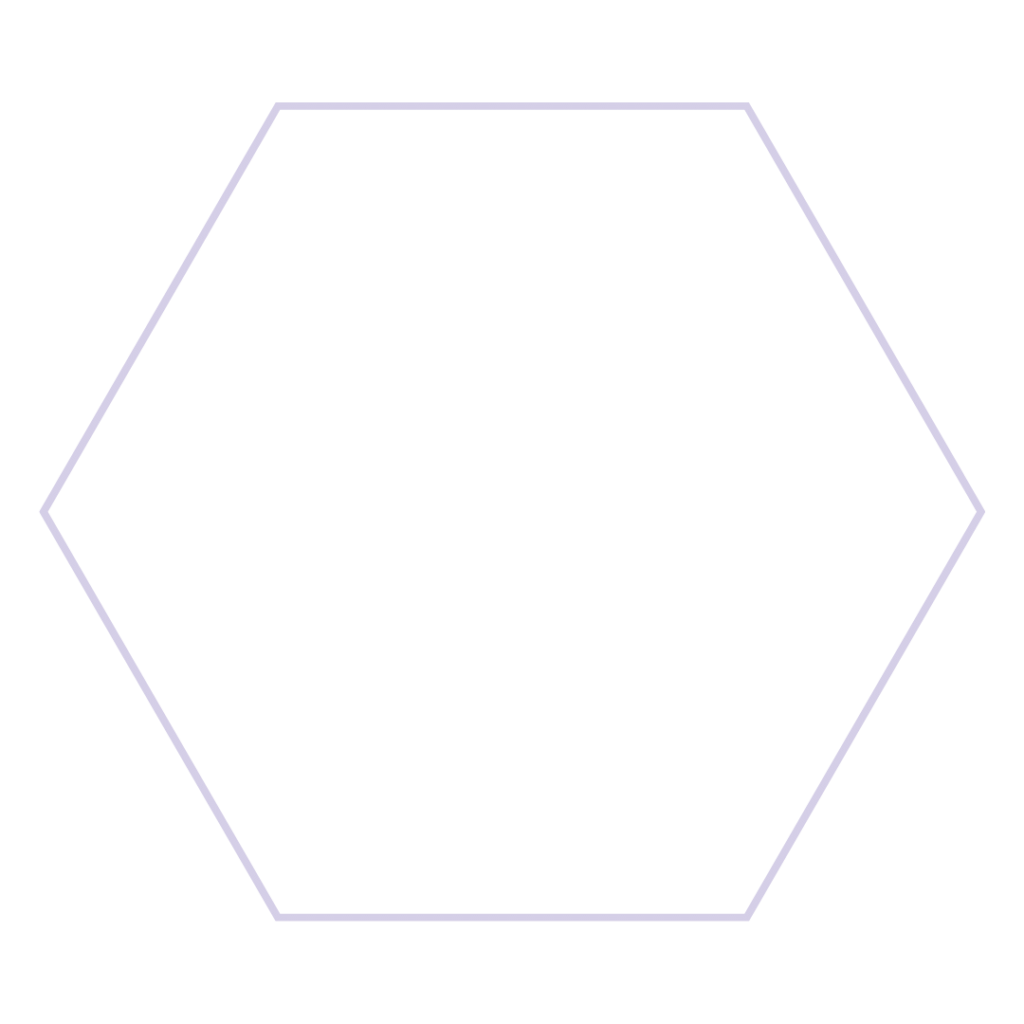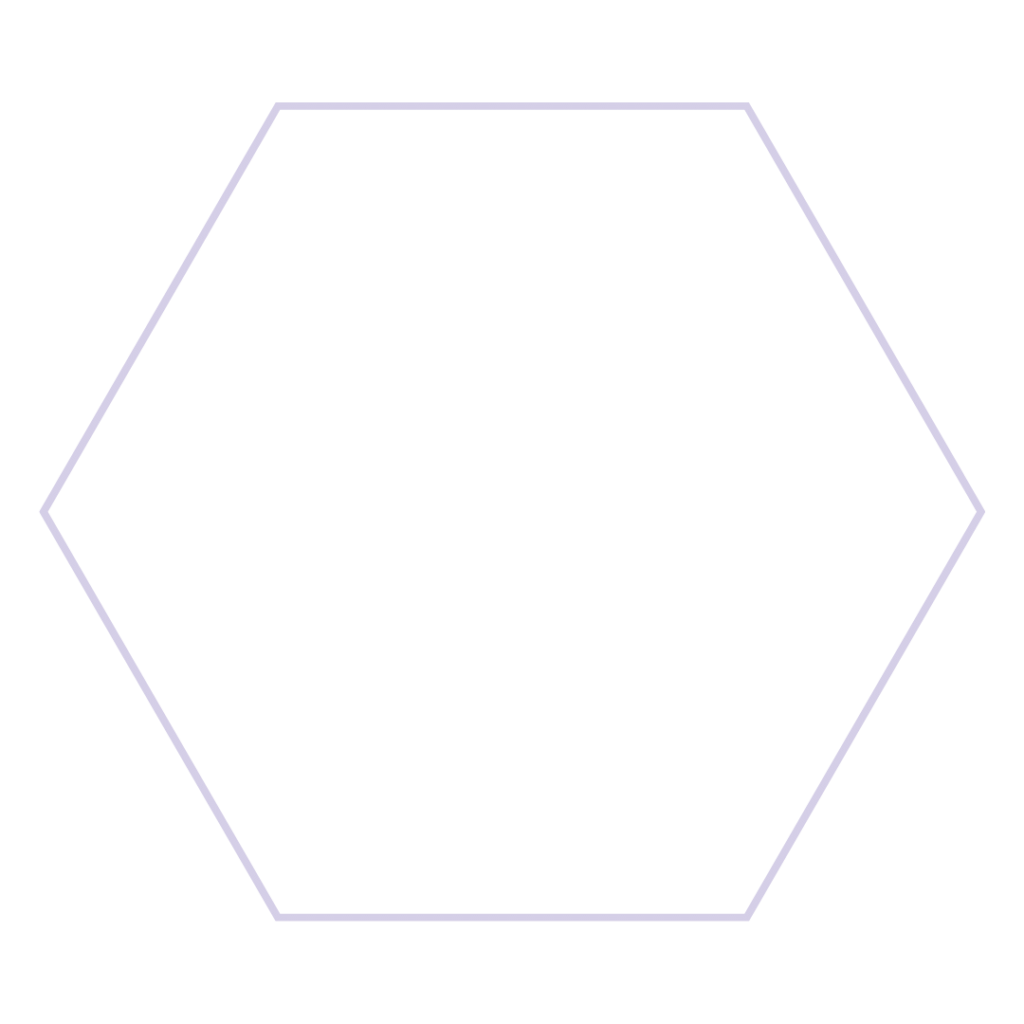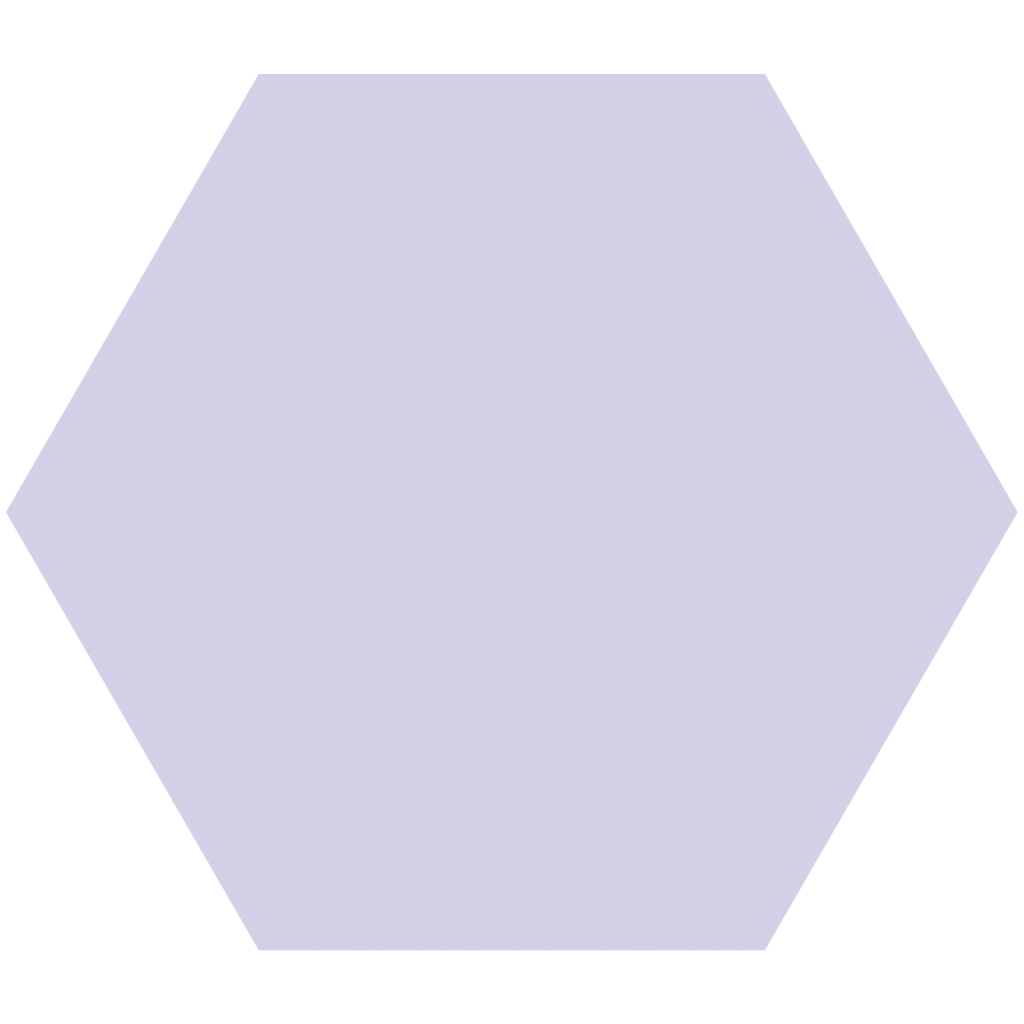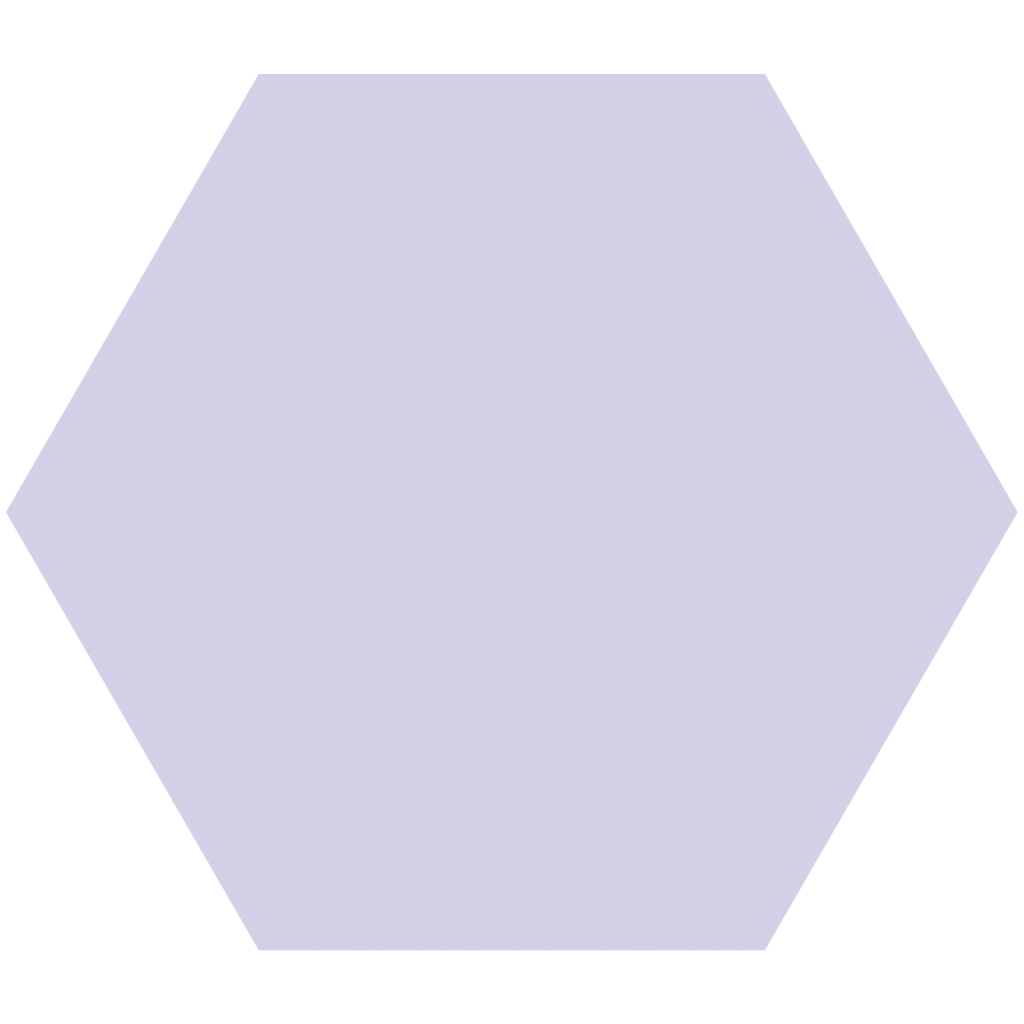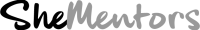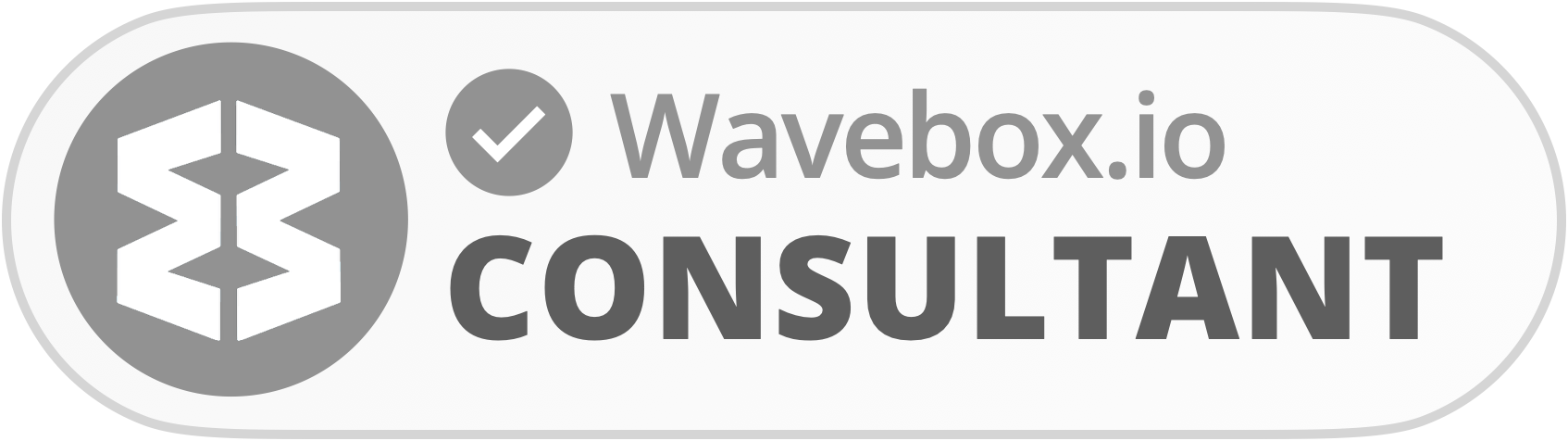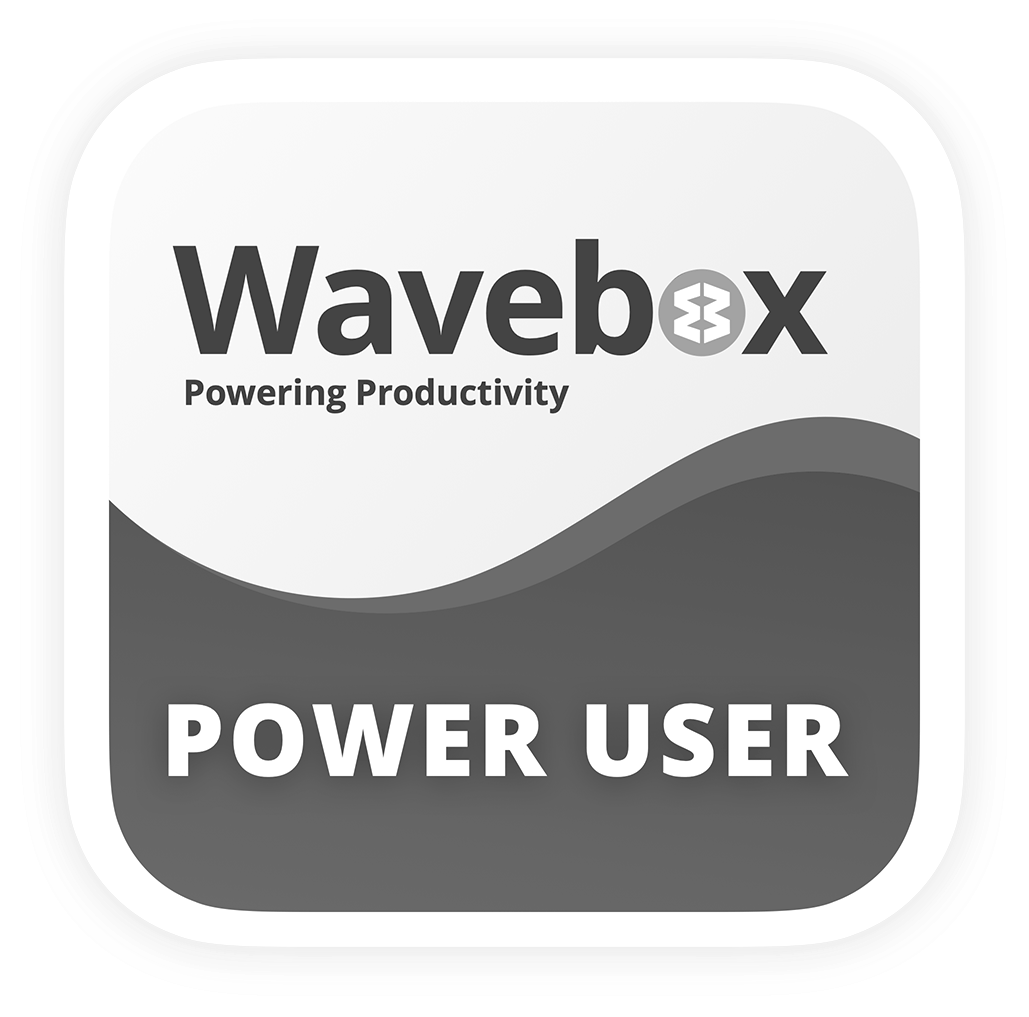When I launched Empire Virtual Support in 2018, Microsoft pretty much covered the extent of my tech stack knowledge, and we ran it all day.
Fast forward five years, and I’m infatuated with apps, tools and tech – as a Type A personality, I’m just a little obsessed with finding ways to achieve things quicker, better, easier … and more often than not, technology can assist. (Side note here, nothing can replace human connection, and stakeholder interaction and building strong relationships should always be a key part of your business strategy!)
With January being a time to reflect and reset, I thought I’d share what we’d learnt (technologically speaking) in 2022.

Tech we still love
- EngageBay has been our CRM for over a year now. It’s not as well known as its famous pals at Hubspot or ActiveCampaign but for a small business like ours, it is cost effective, with easy-to-build email templates and sequences, and enables us to offer our must-have – fantastic customer service with live chat!
- While I do prefer Asana’s Inbox function for tracking what I personally need to do, ClickUp in my opinion is the gold standard in task management tools. Yes, it can be a little overwhelming to new users at first but over time, as you build it out, it becomes instrumental in all aspects of your business.The main addition for us this year has been making use of the Docs feature to capture SOPs for our clients. The interface for this is superfunctional and can be edited instantly by the team, and it’s really easy to drag and drop different types of content.
- We cannot love PandaDoc more! It enables us to send out contracts, agreements and proposals in a few short clicks, and – our favourite feature – embed a link to a contract in our email/proposal comms, so the client gets fewer incoming emails. I’ve looked at other platforms but as yet, haven’t found anything as seamless and user-friendly in terms of building templates and custom documents.
- Of course, we still use MS Word and Excel (mainly because many of our clients do), but we’re firm fans of Google. It really is a fantastic suite of tools at a pretty low entry price. We particularly love Google Sites (great for internal intranets) and Google Keep (helpful for taking and sharing notes, including audio notes on the go). Yes, there’s also Google Meet but in our experience, it has a long way to go to compete with Zoom and we think Zoom is still worth the additional cost.
- In terms of accounting software, Xero gets 10/10 from us. It has great functionality and makes bookkeeping easy (whether you have an actual bookkeeper or are a business owner who wears all the hats). To be honest, we’re so happy with it, we don’t ever shop around!
- Canva is another top pick. Yes, we agree that some jobs are best left to an experienced graphic designer and higher level tools such as Adobe; however, as Canva continues to grow in functionality year on year, it should be in the tool kit of any small business who needs to create marketing materials (that is, all small businesses!). To help you get more creative in Canva, here are 10 smart Canva hacks, plus 16 top tips & tricks
- We’ve said it before, and we’ll say it again: Wavebox is the best $100 we spend in our business every year. Not only does it keep your computer humming speedily by ‘sleeping’ the plethora of unused apps left open, it also allows us to see at a glance which tools and apps have notifications, and action these as required – that means no more constantly checking inboxes or notification tabs! From an agency point of view, it’s an amazing tool for switching between clients without the faff of having to change log-ins. We’re also loving the ability to click one button and view all the apps/tools/browsers you need for a given process in a pop-up window, ready to go! There’s no messing around opening multiple programs or finding specific files – instead, it’s all built into this one handy button and labelled as a specific process.
- Clockify has been in our stack for years. Every year we shop around, but we’re sticking with this old faithful. Despite our growing team of 20+, we’re still on the free plan, which allows us to track time and provide each of our clients with a unique link to track billable hours.
Tech we’ve abandoned
- We ditched Awesome Screenshot in favour of Loom for on-screen recording and video messaging. The clincher for us was that Loom has more native integrations, including ClickUp, which makes instructional videos a thousand times easier to document and for the team to use.
- After much research, we chose ContentCal as our chosen social scheduler, mostly due to its ability to post to Google Business Profile. However, with Adobe acquiring ContentCal, things seem to have gone quiet on a customer service and road map development front, so it was time to shop around! We’re currently on the fence between SocialPilot and PromoRepublic. For us, a visual planning calendar, together with the ability to post to Google Business Profile is key.
- Microsoft Teams was in our tech stack for about 10 days – and a highly frustrating 10 days those were! As we’re already paying for Microsoft, we thought it was a smart move to use tech that was included. Our advice? Don’t bother. We went round and round with Microsoft Personal and Microsoft Business, but didn’t achieve anything other than glitches and embarrassing client meeting fails! So back to Zoom we went! Sure, it’s at an additional cost, but smooth, slick and reliable service is worth it.
New to our stack (in no particular order)
#1. Miro
A favourite for a while, we upgraded to a full business subscription this year, which has been great for internal planning and client sessions. Our favourite board is one for social media content – we’ve created a social calendar grid, which we use to drop in an idea as soon as it comes up, and it’s ready when we hit that month.
#2. 1Password
We migrated from glitchy LastPass to 1Password and it’s been worth every cent of the increased cost. The interface is slick, sharing is simple and unproblematic, and we can create secure and unique ‘vaults’ for each client for peace of mind in this new Cloud world of data breaches! We’ve actually set up 1Password for a few of our clients this year, too – it’s clear that attitudes to online security and its associated costs are changing fast.
#3. Make.com
In 2022, we kicked off a project to automate the back end of our business beyond simple native integrations. As in all businesses, we found onboarding new clients or team members to be a laborious process but now, with Make, we change one tag and voilà! – over 40 things ‘just happen’, as if by magic. Because Make is a bit more sophisticated than its cousin Zaper, it can be a wee bit tricky at first but gee whiz… the time it saves on the ground!
Similar to your service or product and your people, your tech stack will be unique to your business – and what works for one business might not suit another. So when it comes to choosing tech tools, I urge you not to focus on price. While cost is an important consideration, functionality should always be the deciding factor.
Why? Over the course of the year, you might save $50, even $1000, with a cheaper option, but if it’s missing something vital that would help optimise your business processes or output, the time spent achieving that missing element will most certainly cost you more!
Want to talk about your tech stack? Reach out to us today!